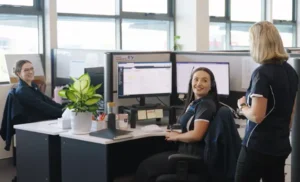We are living in a digital economy, with more and more businesses migrating their operations to the cloud. This offers a whole range of benefits that streamline and improve processes, including greater accessibility, scalable applications, and lower infrastructure costs.
However, with these business functions happening on cloud platforms, your important online assets could be more susceptible to cyber attacks. Traditionally, on-premise security protocols won’t apply to the cloud, so before you make the move, there are security checks that you can do to help better secure your data and applications.
4 methods to help secure your cloud infrastructure
1. Establish security standards and guidelines
One reason why targeted companies suffer such great impacts from security breaches is due to misaligned or ineffective cloud security strategies and operating guidelines. That’s why it’s vital to put relevant policies and procedures in place ahead of time. Your users can then be better positioned to build good cyber security from the get-go, making them more resistant to cyber attacks.
Develop central strategies and unified policies that allow for secure access to your cloud environments. Your staff should know how to appropriately store and access data, and things like multi-factor identification can help make sure that the right people are entering your cloud systems.
Likewise, understanding the complete picture when it comes to your business’ cloud infrastructure is important so that you can put in place plans to defend it. Establishing baseline business security standards around cloud control plane configuration, Infrastructure-as-Code (IaC) templates, cloud workload vulnerability posture, and cloud infrastructure privilege assignment can help bolster your cyber resilience.
2. Select connectivity that supports your infrastructure
When migrating to the cloud, your business network not only needs to support the use of cloud-hosted applications, but the tools to secure them as well. This includes things like:
- Data encryption software
- Automated monitoring and alerting
- Firewalls
- Intrusion, prevention and detection systems
- Multifactor authentication
- Automated data back ups
Without these tools in place, you risk exposing your data and falling victim to a breach. To help the tools to perform at their peak, you need the right bandwidth to support them. Choosing the right connectivity will depend on how you use your data, so try and gain some visibility of this before you go through the expense of trial and error. Alternatively, TBTC QLD Central and Sunshine Coast can do this on your behalf and use our experience to identify connectivity that’s going to support your operations and security.
3. Check you meet regulatory and compliance requirements
Your chosen cloud environment must meet all requirements around privacy, financial data, customer information, and more. If things aren’t secured appropriately and sensitive data is compromised as a result, you may face legal repercussions and could even have to pay damages. If you are in industries like finance, healthcare, or government, you may also require specialised cloud security controls and services within your network.
Your cloud provider can help assess your needs and determine your cloud obligations to help check that you are appropriately securing your assets. This can also help instil greater confidence and peace of mind within your customers, suppliers, partners and shareholders and may avoid reputational damages down the line. If the people in your network know you are implementing safe practices with their data and adhering to regulations, it can help build trust and cultivate positive relationships.
4. Establish visibility of your cloud environment
Having high visibility of your cloud environment can help you better assess security threats. After all, you can’t protect what you can’t see. You need to be able to see and analyse threats to your data, and a cloud control plane with admin access can help establish better cyber security management on the cloud.
The cloud is a complex system, so it can be hard to keep track of everything, but by better understanding the configuration of your applications you are more likely to spot any security lapses promptly, allowing you to respond quickly and effectively. As soon as your cloud migration has occurred, your IT team should establish a baseline of normal activity. This will help you to identify what malicious activity looks like and respond appropriately.
You should also have easy access to see how your applications are configured. Any changes in this configuration can open new access points for cyber criminals, so knowing when this happens can help you implement protective strategies.
Talk to TBTC QLD Central & Sunshine Coast about your cloud migration
We can offer support throughout your cloud migration. We’ll assess your business environment, including your unique offerings, daily processes, and specific challenges to find the best cloud platform for your organisation. From there, we can support you by checking the process is as secure as possible with cyber security services and tech solutions tailored to you. That way, you can enjoy peace of mind knowing you are reaping the benefits offered by the cloud, while also helping to keep your data safe. Talk to us today, and let’s get securing.